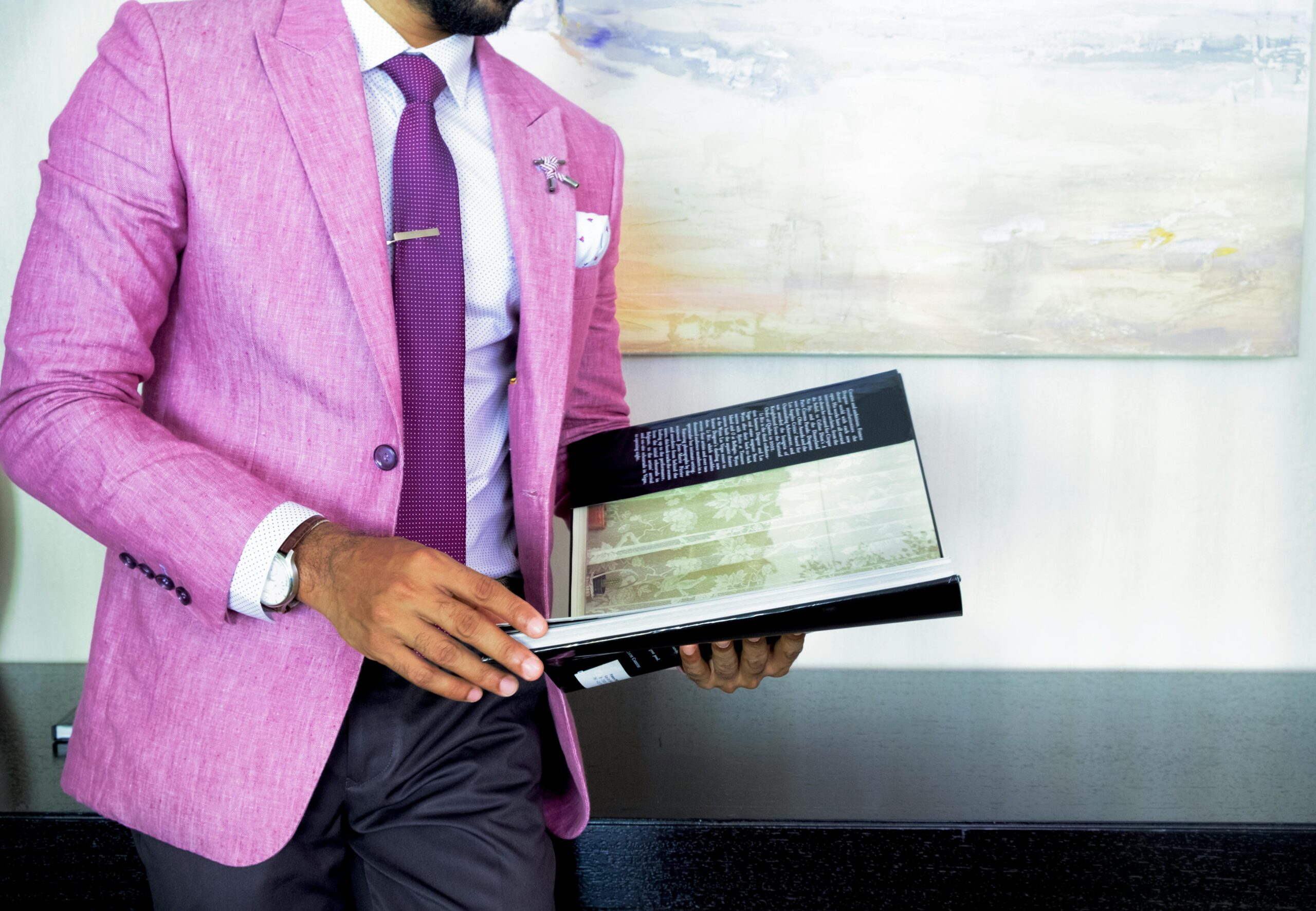How to Edit Interior Design Photos
Interior design photography is one vital element that helps designers achieve visual display for their diverse projects. Similarly, people like having reminders of the best appearance of their homes. Not to be left behind, interior design bloggers and enthusiasts have a great liking for high-quality photos that often help in making better design statements.
Everything you need to know about how to edit interior design photos
- Mind the equipment
- Balance the light
- Straighten the lines
- Do adequate color corrections.
- Clarity and sharpness adjustments
- Clean up your pictures
Mind the equipment
Shooting house interiors can be complicated and tricky. You might end up not capturing all the valuable details without the right equipment for the shoot. Therefore, it is crucial to look for expert photographers with the right equipment to handle our interior design photos. Similarly, interior designers who like going solo can purchase quality cameras with the best lens capabilities for maximum results.
In addition, you can consult with experts to get the perfect lens recommendations that will help you capture detailed photos.
There is various software you can use to edit your interior design photos. One of the best applications is Lightroom and Photoshop, which allows you to convert your pictures into powerful, well-lit images. The following steps can help you use both applications to achieve quality rendered illustrations;
Balance the light
Lens drafts usually happen when using various types of cameras where the picture corners darken a little. It’s crucial to remove it before adjusting any brightness or exposure elements. You can remove the issue by using Lightroom’s lens correction. Access the manual then vignetting to change how the corners appear.
Consequently, you can use the Adjustment Brush to edit the exposure of brighter or darker areas to your liking. You can use the Shadow Slider on the Basic Panel section to get the preferred results when lighting darker regions. Try to maintain the originality of the picture to avoid noise as a result of over-editing.
Straighten the lines
Camera levels and distance from the floor determine if you can capture all details, including the ceilings. Sometimes this will require straightening because the camera level can be unstable. It will help you instantly polish your images into the quality and balanced ones. You can navigate the Lens Correction under the Manual Selection menu to access the straightening tool when using Lightroom.
Do adequate color corrections.
An interior design picture carries the feeling one should experience in the actual product. You can use this chance to adjust the overall temperature of any design image. Remember not to oversaturate your pictures to avoid a fake appearance. Instead, you can tweak the Vibrance tool to adjust your colors without evenly messing up the saturation. Extensive use of these features will tremendously improve your color-correction skills.
Clarity and sharpness adjustments
Clarity tools come in handy when you don’t want to over-adjust the picture’s contrast. However, it highly depends on the type of image you are editing. Specific images will require dark adjustments on black areas, while others will need more brightening on specific highlights.
When using Lightroom, you can sharpen your pictures through Faces and Scenic tools available in the software. Scenic might be subtler than the presets found in the Faces tool. Therefore, using the two tools will depend on the type and purpose you intend the picture to serve.
Clean up your pictures
Capturing interior design photos requires preciseness and attention to detail. Therefore, you will end up with pictures that have spots or other oddities. The spots may deter the intended purpose. You can remove these abnormalities in Lightroom by using Clone and Heal brush tools.
The Healing brush tool will allow you to eliminate tiny spots by adding a soft blend to the area. The Cloning tool is suitable for removing any unnecessary reflections and glares in your pictures. While Lightroom is ideal for such editing functions, Photoshop’s Stamp tool can also help you achieve desired cleaning qualities on your pictures.
While the above are excellent photography editing tips, other aspects are considered when trying to get quality house interior pictures. It’s recommended to use a tripod stand to avoid blurry images when using a freehand. In addition, you can shoot your photographs in RAW mode because it is easy to adjust the brightness. It might consume a lot of space, but it’s worth the struggle.
Similarly, use software like Lightroom to adjust your highlights and shadows while evenly balancing exposure and contrast. You can turn down the highlights to avoid washed-out photos when capturing areas close to windows or other sources of light.
Winding-up
Interior design photography can help designers and their diverse clients make crucial decisions regarding their interior decorations. Therefore, it should be well-observed, executed, and edited to achieve the best results. Professional tutors at Kenya College of Interior Design train designers to create, capture, and edit these interior design pictures with utmost clarity and expertise. You can enroll in their many designing courses to sharpen your desired skills in every manner.